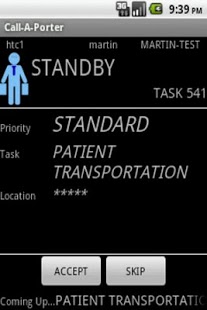Call-A-Porter 4.0
Paid Version
Publisher Description
IMPORTANT: this is a managed service and customers have to be registered and are billed depending on their usage of the system.
This unique, modern portering management system provides efficient, intelligent dispatching of porters in hospitals, airports, colleges, hotels etc. Call-A-Porter help desk allows input of portering tasks. System automatically dispatches tasks to porters based on their location and job priority. No need to have a dispatcher issue jobs, the web server automatically dispatches the nearest job to the porter as soon as they become available. Supports teams so jobs can be allocated to anyone within particular groups.
Information provided to the porter includes priority, task name and number, from and to locations for the nearest highest priority task. Scrolling marquee at the bottom of the porter screen shows other tasks in the vicinity. The porter is able to postpone a standard or low priority task and will be offered the next nearest task. Porters have to 'bid' for a waiting task, only one porter is guaranteed to get the job. Handset will activate vibrate on the phone if the next task is urgent.
Add remote tasks - porters intercepted by hospital personnel can add a portering job to the queue directly on the handset by following an Add Task wizard.
Now includes a pager messaging facility where the help desk can create a message that can be sent directly to specific porters handsets with an optional beep, vibrate and text to speech.
This app is not usable on its own - you have to be linked to a site on our webserver, and this requires an upfront site survey and initial mapping so all the functional areas within the site relate to zones. We also initially create porters and allocate into teams and register all the handsets that are used to receive, track and update tasks.
Text to speech allows audio 'repeating' of tasks should the operator prefer, via loudspeaker or earphone. Has a built in messaging system and allows dialling colleagues by name regardless of the actual handset they are carrying. Works over GSM 2G GPRS or HSDPA 3G data network or WiFi. Very simple to use, cheap to run, android smartphone handsets available as part of the package, or you can use your own.
Handset user can ad new tasks to the job queue without having to finish the current job meaning another porter who is available can come to take the job. This is synchronised with the helpdesk software to allow centralised performance monitoring and reporting.
Has a messaging facility whereby the help desk can send a text message to any number of active porters, accompanied by a vibrate buzz or text to speech.
Includes a porter-to-porter voice call caller function so a porter can ring to another named porter.
Added radio silence mode - if phone is used in an area with sensitive electronic equipment, phone can be put into 'Airplane Mode' using a menu option, and then re-activated using the same menu once it is safe to re-enable.
Waypoints added 13-3-2012. If a job has multiple drop points, waypoints provide a list of locations, and the porter confirms each waypoint visited. The system records the date and time of each waypoint visit.
Barcode Scanning added 13-3-2012. This provides an option that forces the scanning of a 3d barcode or qr code on arrival. Gives the option to re-scan if an invalid code is scanned. Useful for security patrols where proof of a visit to each point is required.
Create New Task Free Text added 27-3-2012. When you want to create a task on the handset you can do this in the usual way by stepping through the New Task Wizard and selecting from drop-down menus - now an extra step has been added so the porter can add FREE TEXT to add additional details.
About Call-A-Porter
Call-A-Porter is a paid app for Android published in the Other list of apps, part of Business.
The company that develops Call-A-Porter is Martin Wright. The latest version released by its developer is 4.0. This app was rated by 2 users of our site and has an average rating of 2.5.
To install Call-A-Porter on your Android device, just click the green Continue To App button above to start the installation process. The app is listed on our website since 2014-03-25 and was downloaded 61 times. We have already checked if the download link is safe, however for your own protection we recommend that you scan the downloaded app with your antivirus. Your antivirus may detect the Call-A-Porter as malware as malware if the download link to com.faircloud.callaporter is broken.
How to install Call-A-Porter on your Android device:
- Click on the Continue To App button on our website. This will redirect you to Google Play.
- Once the Call-A-Porter is shown in the Google Play listing of your Android device, you can start its download and installation. Tap on the Install button located below the search bar and to the right of the app icon.
- A pop-up window with the permissions required by Call-A-Porter will be shown. Click on Accept to continue the process.
- Call-A-Porter will be downloaded onto your device, displaying a progress. Once the download completes, the installation will start and you'll get a notification after the installation is finished.